Description
WP BASE Booking of Appointments, Services and Events is a complete appointment booking e-commerce solution that allows business owners with or without service providers accept hourly or daily appointment reservations from front end and manage or manually create appointments from admin side.
It is easily extendable with addons and highly customizable with settings, shortcodes and filter/action hooks if required. Visit our demo website for examples and learn more at WP BASE.com.
WP BASE is also successor plugin for the now abandoned Appointments by WPMU DEV with import possibility using free Export/Import addon.
Documentation
- Developer and user instructions can be found in our Knowledge Base
Unique Features
- Your clients can pick service, provider, time slot, fill booking form, modify any selection and confirm booking on the same page. During the whole booking process, everything is in your client’s viewport.
- Loads its css and javascript files only to the pages it is used. It does not pollute whole website.
- WP BASE can be used in post content, inserted to templates, sidebar widgets and even to popups.
- Unprecedented working hour setting procedure allows even irregular work schedules easy to set.
- Extremely sound software and database design allows hundreds of locations, services, providers each having own complex schedules to be used without having significant effect on page load speed.
- With optional addons, it can be used as a Multi Vendor Marketplace with GeoDirectory support, it can integrate with Woocommerce, Google Calendar, BuddyPress with BuddyBoss support, Easy Digital Downloads, Zoom and several other third party platforms.
- With addons it can use PayPal, Stripe, authorize.net AIM as payment gateways, send SMS notifications with Twilio.
- As far as we know, there is no similar product in the market which can achieve all the above.
General Features
- Designed for maximum conversion rate: No steps, no page refreshes. Booking is as easy as 1 click
- Uses ajax: Client stays on the same page even after changing service or date
- Intuitive: On page load, automatically shows your current availability for your popular service. Client can further browse through other dates and services.
- Responsive: Automatic adaption to different page and screen widths
- Mobile device support: Automatic detection of mobile phone connection and switching to appropriate display
- Easy Setup: With just one click and a single shortcode you can create a fully functional booking page and start accepting bookings immediately
- Flexible: Several booking methods (weekly, monthly, in table view) and themes to select from
- Multi site support: Automatic creation of database tables for existing and new subsites in Multi Site Installation
- Scalable: Can be extended to thousands of services and providers. Many addons to choose from.
Services
- Unlimited number of services can be defined
- Service durations can be set from 5 minutes to 30 days
- Services can be custom sorted
- For each service description and featured image can be defined to be displayed in tooltip
- Services can be assigned to any unique member of the website
- Services can have any capacity with or without assigned providers allowing more than one booking/client per slot
Working Hours
- Working hours are configured using a unique, simple, intuitive graphical interface
- Any combination of working hours for each week day up from 5 minutes intervals can be easily entered
- Even irregular schedules can be set in just seconds
- Services can have own working hours making them usable without service providers
- No need to define break hours: If not picked as a working time, a slot is automatically assigned as a break time
- Multiple working hour tables for services, service providers can be opened, displayed and saved at the same time
- Copy/paste of working hours from one service to another or to several services
Listing of Bookings on the Front End
- Client can view own bookings, plus admin can view any other client’s or all bookings
- Display according to status, start and end dates
- Dynamic search, filtering and sorting of the booking list
- Selectable and custom sortable columns
- Different selectable columns for mobile devices to use screen efficiently
- Cancellation of bookings by the client using confirmation email or button on the website with adjustable limit time
Booking and Editing on the Admin Side
- Manual Booking by admin on behalf of a client, e.g. appointments accepted over phone or email
- Manual booking can be selected to respect the same availability conditions as the front end
- Fast manual booking for repeat customers by Rebook button with selecting first available time
- Filtering of bookings by month, service and balance (negative/positive)
- Search over booking ids, user names, emails, booking note and any of the client fields
- Selecting and editing multiple bookings by a single or multiple admins
- Bulk status change of selected bookings possible
Emails
- Automatic email sending with separate custom templates for confirmation, pending, cancellation, completion states
- Sending of test emails to check configuration
- Multiple email addresses can be defined for multiple admins
- Automatic and manual sending of notification emails for each appointment status
- Possibility to use all booking and user variables in the templates
- Possibility to use list of bookings shortcode in the email templates, i.e. inform user about their past, future or all bookings
Look and Feel
- Configurable confirmation and pending message popup with HTML support
- Configurable Terms & Conditions popup on front end. If enabled, client cannot apply without confirming terms
- Booking in list/table view or weekly or monthly calendars, selectable within the shortcode and auto switching for mobile devices
- Selection from 12 included jQuery UI standard themes to match your WordPress theme
- Custom jQuery UI theme or css file can be created to override existing styles and saved against being overwritten by plugin updates
Help System
- Inline settings help inside the plugin
- Further documentation available at WP BASE.com
Localization
- Automatic adaptation to time and date formats, start day of the week settings of WordPress
- All front end messages and texts can be easily customized or translated on admin side without any additional tool
- Ready for translation for other (admin side) texts
- Support for RTL and calendars starting on Saturday, Sunday and Monday
Performance
- Integrated Native Object Caching
- Lazy Load function for fast page loading
- Compatible to major caching plugins
- Free from PHP sessions. No front end cookie writing (cookies are set with ajax). Thus graceful to server side caching
- Scalable to virtually unlimited bookings, services and providers
Developer Friendly
- Integrated Custom Functions tab which can be used to add own php codes without the need for modifying php files. Sandbox feature to contain compile errors
- About 300 WordPress hooks for further customization (With addons more than 1200)
- Automatic recognition of shortcodes in page templates
- Functions to read/add/edit/delete bookings, services, providers
- Debug mode to help locate errors
Other Features
- Automatic removal of unconfirmed (pending) bookings after a preset time
- Client can cancel own bookings using link in email, or their account, if allowed so
- Client can confirm own booking using link in email, e.g. to verify their email address
- Admin side schedules display bookings in 1 week, 4 weeks, 1 month and 3 month calendar view. Free slots are clickable to add a new booking
- Clients can be automatically registered as WordPress users upon submission and notified about their registration
- User page that displays user submitted values and booking list is automatically created for clients
- Admin toolbar submenu to access plugin created pages
- JavaScript and css files are only loaded on plugin related pages both on front end and admin side, to reduce conflicts
- Use of popular, standard libraries like jQuery UI, dataTables
- Can be used in popups (Popup Maker)
- Compatible with major page builders and caching plugins
- Admin side graphical reports for bookings and revenue
With Advanced Features Premium Addon
- Advanced Features Addon is a must use for professional websites. It extends functionality and display of your website in several ways.
- Additional booking View “Flex View” which combines advantages of all other views into one
- Sidebar widgets can be used for booking
- Ability to use all shortcodes and/or any rich text in widgets with TinyMCE support
- Widgets can be excluded or included per page and per widget instance basis
- GDPR compliance from WP 4.9.6 (Erase and export user data upon user request)
- Timezone support: Automatically dedect client timezone to let them display available time slots in their own timezones
- Possibility to define Trial Services for which clients can make booking for limited number of times
With Service Providers Premium Addon
- Service Providers Addon allows assigning members of your website as staff who will provide your services.
- Unlimited number of service providers can be defined
- Providers can be assigned to one or more services
- Providers can view their assignments in weekly, 4 weeks, monthly and 3 months calendars on their user page
- Providers can be randomly assigned to an appointment if client does not have a preference
- Providers can have additional prices
- Providers can create/edit/delete own services, confirm/edit own bookings, manage own working hours and holidays if set so
- First provider, then service can be picked on front end
Free Addons incorporated into the core from V4.0
- Easy Digital Downloads Integration: WP BASE services can be sold as digital products (downloads) of EDD alone, with other services or with other downloads.
- Export & Import: Allows export and import of WP BASE settings and database tables to/from another site/subsite. Includes import option from Appointments by WPMU DEV.
- Extended Service Features & Categories Addon allows several website settings to be applied per service. It also adds category support to services.
- Front End Edit: Allows client edit their bookings, reschedule appointments, modify user fields on the front end. Admins or any user with selected capability, e.g. editors, can also edit others’ bookings using the same interface.
- Front End Booking Management: Allows admin or any user with selected capability add and edit all bookings and submitted user fields on the front end.
- Limited Availability: Availability of each service can be easily set on a full calendar making them suitable for event or Airbnb type rental bookings.
- Manual Payments: Allows adding and editing records for offline (bank transfer, cheque, cash) payments.
- Shopping Cart: Allows clients book multiple appointments in a single checkout. Minimum and maximum number of appointments per booking is selectable. Can be used to book on different pages and make a single checkout on any page.
- Quotas: Different quotas (maximum number of future or completed bookings) can be set per service. Different quotas can be defined per week days, weekend days and holidays, per week and per month.
- Test Bookings: Given number of partly or fully random test bookings can be created for test purposes.
Premium Addons
- BuddyPress: Adds settings, list of bookings and calendars on BuddyPress front end user pages.
- Coupons: Applies discount over total payable amount upon submission of coupon code. Start and end dates, maximum usage, applicable services and/or providers can be selected.
- Custom Pricing: Payment and down payment amounts can be formulated depending on any variable, for example to apply special price for happy hours
- Credits: Adds a deposit system to your website that allows your clients to purchase credit points and then redeem it at a later point for your services.
- Extras: Allows adding unlimited number of “extras” which can be used to offer selectable additional service options to the client. Extras can be applied to locations, services and service providers.
- Event Bookings: Any post/page/custom post can be easily configured to be bookable as event
- Google Calendar: Integrates Google Calendar with WP BASE. Any new booking can be added to GCal as a new event and any new event entered in GCal can be added as a new booking in WP BASE. Updates in case of editing and cancellation are automatic.
- Group Bookings: Allows client book for more than one person with a single booking. Client can provide a list of participants who can also receive emails. Person Types are supported
- Locations: Services can be assigned to one or more location. This feature can also be used to group services and limit their availability depending on capacity, e.g. multiple doctors using a single examination room
- Multi Language: Allows booking selections and variables to be displayed in preferred language of the visitor
- Multi Vendor Marketplace: Providers can register to the website, sell their services and manage their bookings
- Online Meetings (Zoom & Jitsi & Agora): Allows integration with Zoom, Jitsi and Agora video/audio conferencing system
- Packages: Allows admin combine two or more services as jobs of a package and sell them as a single service. Time delays between service jobs can be set.
- Payment Gateways: 2checkout, authorize.net AIM, Paymill, Paypal, Simplify by Mastercard, Stripe support available.
- PDF Attachments: Allows dynamically creating PDF files with booking details and attach them to emails
- Recurring Appointments: Allows clients select recurring appointments on the front end with selectable recurring frequencies daily, every other day, weekly, biweekly and monthly.
- Reminder & Follow-up emails: Sends automatic reminder emails to clients before appointment time and to clients whose bookings have negative balance and below a set amount
- Seasonal Working Hours: Allows weekly “alternative” schedules to be defined and assigned to services and service providers, making it possible to create working hour settings changing every week within the year, e.g. for shift work
- SMS: Sends SMS messages as confirmation, pending, cancellation, completion and reminder using Twilio service. Different message templates for different groups (client, provider, admin) can be used.
- User Defined Fields: Allows admin add unlimited number of fields in the confirmation form. Text, textarea, option/select and checkbox fields are supported. User defined select/option functions can be added.
- Variable Durations: Allows service durations to be variable based on date, time and/or provider. Also allows clients pick desired duration for configured services within set limits
- Waiting List: Allows clients to apply for a waiting list when desired time slot is full. When there is an opening in the service, clients in the waiting list are informed by email.
- Woocommerce Integration: Integrates WP BASE with WooCommerce and allows selling of services as Woocommerce products
- WP BASE Developer Package: includes all current and future addons usable in multiple client websites
Screenshots

Book Me tab in BuddyPress profile 
Weekly Calendar booking view with slider 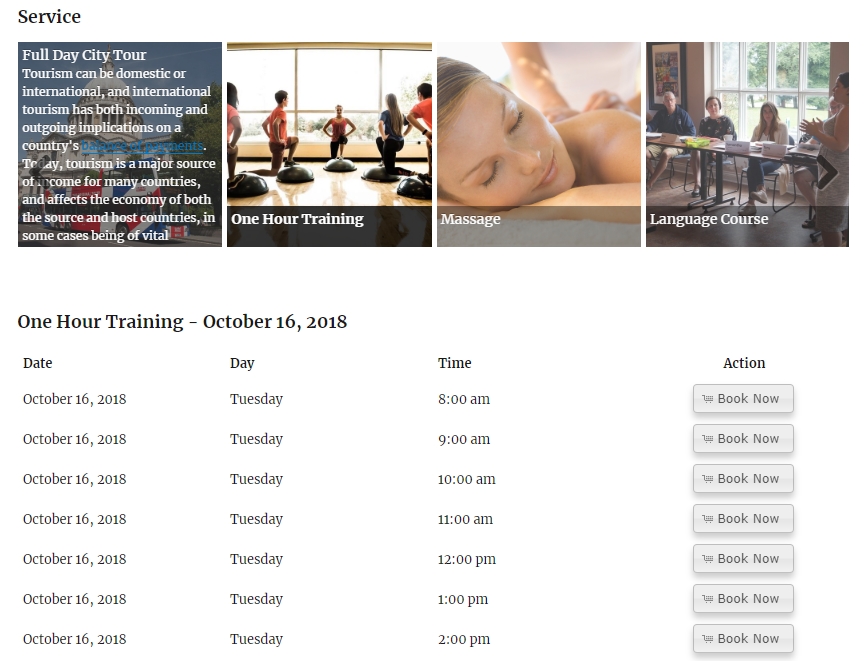
Book in Table view with slider 
Front End List of Bookings 
Admin Dashboard 
Admin Bookings 
Service settings 
Working Hour settings showing copy/paste feature 
Holiday settings with multiple days selection 
Edit service 
Custom Functions feature to add own PHP codes 
Custom Texts feature to localize front end messages and texts 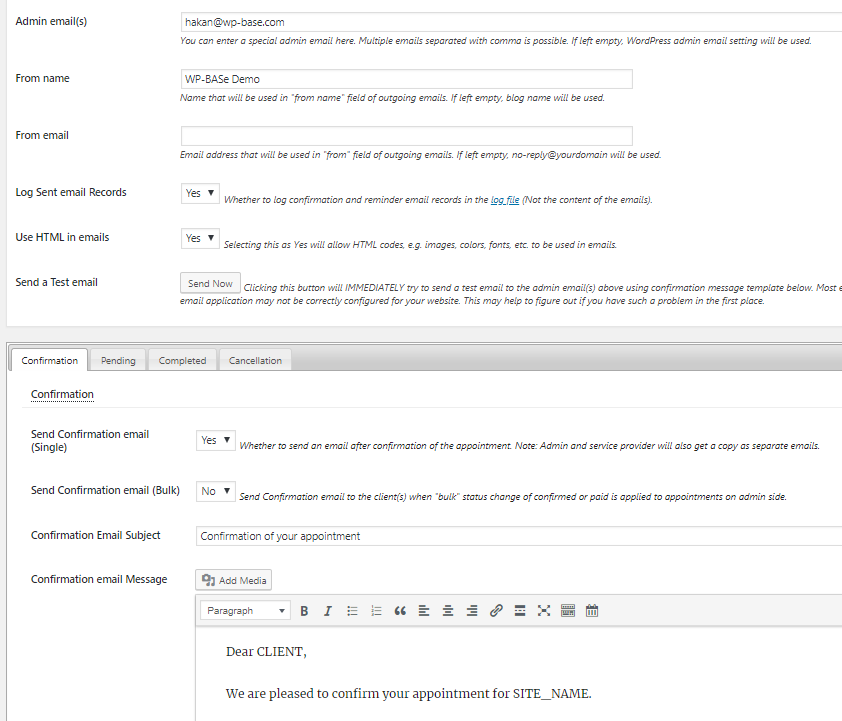
email settings and template editor 
Edit client 
Account page 
Shortcode help page 
Monthly Calendar booking view 
Weekly Calendar booking view 
Book in Table view 
Admin Dashboard
FAQ
-
How to start using it?
-
Either insert [app_book] shortcode to any WordPress post/page or use Quick Start function on plugin settings page.
-
Is WP BASE responsive?
-
Yes. It will automatically adapt to any screen size. Additionally you may set special views for mobile devices.
-
Is WP BASE multi site compatible?
-
Yes. WP BASE will run independently on each subsite of a WordPress network.
-
Does this plugin work with any theme?
-
Yes. WP BASE will work on any properly coded theme including page builders like Divi, WP Bakery, Elementor, etc. For a list of tested page builder plugins please see our Knowledge Base.
-
Does this plugin work with caching plugins?
-
Yes. It will work with all popular caching plugins, without disabling their caching capability. For a list of compatible plugins please see our Knowledge Base.
-
I need a booking system, but I don’t want to waste too much time to see if this plugin works for me. Can I make a quick test?
-
Yes, indeed. We are aware that time is money. Just follow Quick Start instructions. In a few minutes you can actually make a booking and decide if WP BASE is for you.
-
How many services and bookings can I have?
-
Unlimited. WP BASE is exceptionally scalable. It can be used for a single service, as well as thousands of services without significant impact on page speed.
-
How many calendars can I have?
-
Unlimited. WP BASE can create dynamic calendars that have service selection menu and update with service selection, and it can also create those with a fixed service. In both cases there is no limit.
-
Are there any considerations for uninstall?
-
If you installed WP BASE on a single site WordPress and you do not have any bookings, WP BASE will completely delete all its tables and settings during uninstall. If you have bookings or installed the plugin on a multi site, please see our Knowledge Base.
-
Is this Demo of a Pro version?
-
With unlimited services, unrestricted bookings, email sending feature, WP BASE Core is a fully functional booking system which is sufficient for most of individual booking needs. However, if your business requires more, we do have Premium (and also free) addons. WP BASE Core which you can download from wordpress.org, will always stay free.
Reviews
Contributors & Developers
“WP BASE Booking of Appointments, Services and Events” is open source software. The following people have contributed to this plugin.
ContributorsTranslate “WP BASE Booking of Appointments, Services and Events” into your language.
Interested in development?
Browse the code, check out the SVN repository, or subscribe to the development log by RSS.
Changelog
V4.3.0 April 10, 2024
- Tweak: When a non logged in user enters email of an existing member during checkout, now login is handled better
- Fix: When slide count is entered as zero, slide should have fixed width
- Fix: If service image file is deleted, it is not possible to replace image with another one on Services page
- Changes and fixes related to premium addons:
- New: Integration with Better Messages: Now vendors and clients can write each other at meeting and waiting room pages. Users can send message to vendor at their bio pages
- New: Each service can be selected to have Online Meeting or not
- New: New shortcode [app_vendor_meta] which prints vendor info on bio page
- New: Trial services can be set to be free of charge
- New: UsersWP forms or lightboxes can be used as login and register methods
- Tweak: Clearer hints for adding a slot to waiting list
- Change: When Multi Vendor addon is active and there are vendors defined, [app_book] is regarded as [app_book worker=auto]
- Fix: When Zoom API token is expired, it may not be possible to regenerate it
- Fix: Services in vendor pages does not obey default sort order
V4.2.0 February 26, 2024
- New: List of Bookings can be printed
- Tweak: WP6.5 compatibility
- Fix: Flexslider conflicts with WooCommerce default theme Storefront
- Fix: When slider is active, category opt_group should not be on
- Changes and fixes related to premium addons:
- New: Credit history and Commissions list can be printed
V4.1.0 February 6, 2024
- Change: On user profile settings, only vendors can set WP fields (name, email, first name, last name ), for the rest users these fields are readonly
- Tweak: Better sync with WP fields in Vendors, Clients and user profile
- Fix: Flexslider height can be excessive if slider image aspect ratio > 1
- Fix: Flexslider does not load correctly in Astra theme
- Changes and fixes related to premium addons:
- New: “Provider Free” services in Multi Vendor
- Tweak: Service lock: When vendor/provider is editing a service, record is locked and admin can know who is editing. He can then take over
- Fix: BuddyPress group “Book Us” page always chooses services for Group 1
- Fix: Not possible to use Jitsi and Agora at the same website
- Fix: After vendors edit a service, they lose ownership
- Fix: Preferred Language selection at profile is not reflected to displayed language
- Fix: Services owned, but not provided by vendor cannot be displayed at the front end
- Fix: When BuddyPress Groups/Locations connected, locations aren’t supposed to be selected by menu
- Fix: Registration form cannot be submitted
- Fix: Previously declined or suspended vendors should not apply to be vendor again
V4.0.1 January 12, 2024
- Change: For daily services, if Limited Availability is enabled service working hours are no more needed
- Fix: If a price is not entered as download price previously, EDD bookings become free downloads
- Changes and fixes related to premium addons:
- Tweak: Credit records can be individually deleted
- Tweak: Note can be written when adding a credit record
- Tweak: PERSON_TYPES placeholder can be used in email templates
- Tweak: Multi Language support for person type labels and template
- Change: For daily services, if Limited Availability is enabled service working hours are no more needed
- Fix: When Group Bookings is used for a Package service, person types are not displayed on the front end
V4.0.0 December 23, 2023
- New: Free addons are now delivered with WP BASE Core
- New: “Limited Availability” addon
- New: New setting “Show End Date Based on Venue Bookings” at Display Settings
- Change: Front End Edit and Front End Booking Management are now free addons
- Change: Sidebar widgets are no more loaded by default
- Changes and fixes related to addons:
- New: Person Types in Group Bookings
- New: Ultimate Member and UsersWP support in Multi Vendor
- New: “Flexible Price” feature for services in Multi Vendor Marketplace
- New: Support for WooCommerce checkout page that is created with WooCommerce Blocks
- Tweak: JWT settings in Online Meetings – Zoom have been completely removed
- Fix: PHP8.1+ error at time slot selection from Multi Vendor Marketplace when “Vendor can Set Own Price” is set as fixed, and min/max prices are set as zero and vendor did not enter any price yet
- Fix: In WP BASE DEV, repeated “FeaturesUtil::declare_compatibility … is not a known WordPress plugin” WooCommerce log messages
- Fix: PHP error in BuddyPress when Group component is deactivated and WooCommerce cart is selected as payment method
- Fix: Vendors cannot make booking in BuddyPress + WooCommerce configuration due to change in V3.9.7.2
V3.9.7 November 2, 2023
- Tweak: WordPress V6.4 compatibility (z-index issue on checkboxes on admin side)
- Changes and fixes related to addons:
- Tweak: “Book Us” field of BuddyPress is now translatable
- Tweak: Better handling of category display at confirmation form
- Tweak: Category name is now displayed at admin booking record
- Tweak: Better UI for Group Bookings, Limits, Quotas, Packages, Variable Durations, Recurring App. service settings
- Fix: PHP error in category utility function get_services_by_category
- Fix: Missing MEETING email placeholder for Jitsi Meet
- Fix: When there are services with different durations in the cart, total duration is not displayed correctly
- Fix: Internal services cannot be selected for services provided in admin Providers and Vendors
V3.9.6 October 9, 2023
- Changes and fixes related to addons:
- New: Completely new UI to handle service providers on admin side
- Tweak: WooCommerce HPOS compatibility
- Change: Account page is determined by post content now, instead of the_posts filter
- Fix: Extras are not being saved
- Fix: PHP8.2 deprecated notices in Multi Language
- Fix: PHP warning message in Online Meetings
- Fix: Pax availability is set according to Group Bookings even in services that are not enabled for Group Bookings
- Fix: Group Bookings number of pax is not correctly evaluated when Memcached option of SG Optimizer plugin is enabled
V3.9.5 September 15, 2023
- Fix: When 31st day of a month is start day of the week, in monthly calendar it can only be viewed in the next month
- Fix: Wrong “client added” message on Clients page
- Fix: GeoDirectory plugin prevents day selection in monthly calendar
- Changes and fixes related to addons:
- Tweak: WooCommerce addon refactored
- Tweak: No need to set capability of user who can view BuddyPress group management tab contents
- Tweak: Credits column is now displayed in clients table
- Change: FEBM, BuddyPress and account page is no more using styles of WP admin, eliminating possible css conflict with the current theme
- Change: Multi Language flag icons were moved from WP BASE core to multi-language directory
- Fix: If vendor tries to submit a second GeoDirectory listing unrelated to bio page CPT, they receive “you are already vendor” message and submission denied
- Fix: Bulk status change does not work in Manage Bookings at the front end
- Fix: Completed bookings of previous year are accounted in current year’s weekly quota
V3.9.4 July 26, 2023
- New: PHP8.2 compatibility (except SMS and PDF addons)
- Fix: In Firefox, when editing clients, vendors, commissions, if there is an entry error during save, no error message is displayed and page silently refreshes instead
- Changes and fixes related to addons:
- New: Google Calendar event color can be set for each service
- New: For BuddyPress groups, new settings for Book Us tab creation
- New: BuddyPress notifications have links to related booking tabs
- Tweak: Now notification email and SMS message is sent if a booking is paid with WC but saved as pending (not saved as paid)
- Tweak: In Online Meetings – Zoom, manually entered meeting details can be received to WP BASE
- Tweak: On front end manage bookings, vendors can only filter services that they have booking for
- Change: Default value for $startat parameter of “services_owned_by/get_services_owned_by” methods has been changed to -1 (No page limit)
- Fix: Child bookings of a package are not cancelled if parent booking is cancelled at List of Bookings
- Fix: In Online Meetings, if a saved booking is edited, its Zoom meeting details are lost on WP side
V3.9.3 June 4, 2023
- Changes and fixes related to addons:
- New: Server-to-server Oauth authentication option for Online Meetings – Zoom
- Change: Update URI at plugin headers for WP BASE Dev
- Fix: PHP error in SMS addon while saving SMS reminder log
V3.9.2 May 16, 2023
- New: New setting Theme Builder Compatibility
- Change: Pages to Preload setting has retired as page caching is no more used
- Tweak: Also Reset Custom Texts selection in Reset function
- Fix: When shortcode is used on a template, using quotes in some of the custom texts prevents calendar functioning correctly
- Fix: qTip viewport error due to incompability of qTip2 with jQuery V3
- Changes and fixes related to addons:
- New: Event authors can also receive commission
- New BuddyPress email placeholders BP_CLIENT_BOOKINGS_URL, BP_BOOKINGS_URL, BP_BOOK_ME_URL
- Tweak: Commissions are also displayed at the account page
- Tweak: [app_book_event] shortcode now works on any template
- Tweak: Event Bookings can be edited at the front end with GeoDirectory author actions
- Fix: Event attendees cannot be printed
- Fix: With “Separate Working Hour Schedule for every Location” enabled, provider working hours for the location is not taken into account to determine if it is working day
V3.9.1 March 17, 2023
- Tweak: Better handling of behavior on non-single pages
- Tweak: Consistent tooltip styling throughout admin
- Tweak: jQuery Multiselect is integrated in common-scripts.js
- Fix: Number of Bookings at Clients table show only value of the current week instead of all time
- Fix: In debug mode, all assets may not be loaded
- Fix: TinyMce shortcode insert/edit tool can now be used with Classic Editor plugin
- Changes and fixes related to addons:
- New: Providers can be allowed to use their own Stripe accounts to collect payments for their own bookings
- Tweak: Google Calendar is now fully compatible with PHP8.1 without PHP deprecated notices
- Tweak: Fields for unused addons are no more displayed at admin booking records, reducing crowding
- Fix: If booking is made inside DST for a date outside DST and vice versa, created Google Calendar event may be shifted
- Fix: If [app_book] shortcode is inserted outside post content, e.g. in an Elementor or similar page builder template, Stripe script cannot be called
V3.9.0 January 31, 2023
- New: “Clients” admin menu item
- New: Number of pending bookings is now displayed in admin bar
- Tweak: Reset only email templates option on Tools > Reset
- Tweak: Account tabs are now translatable in Custom Texts
- Tweak: When Table Start and Table End values are not set or set incorrectly, working hour tables show full day now
- Tweak: Minor changes on admin menu and admin toolbar
- Fix: Default options may not be set during initial installation
- Fix: Link to admin booking record includes type variable instead of status
- Fix: When date format is d/m/Y, bookings cannot be edited on admin bookings since V3.8.8.1
- Changes and fixes related to addons:
- New: Seasonal Schedules have owners now. Only owner or admin can use a custom schedule
- New: Vendors admin page now displays vendor images
- Tweak: Admin SEO title for Coupons
- Tweak: WooCommerce and WC Coupon support for WP BASE Packages
- Tweak: Better display of commissions by user role
- Change: Add New Custom Schedule button for Provider removed
- Fix: Vendor display name cannot be modified in Vendors page
- Fix: Vendor GeoDirectory category may not be assigned correctly
- Fix: Incorrect price for a service with Packages + Recurring Appointments
- Fix: Roles wpb_worker and wpb_client are removed after WP BASE Free version deleted but WP BASE Dev active
- Fix: Bookings of a Package is not correctly marked as package
- Fix: When using Packages + Recurring Appointments in a single service, bookings are not created as expected
- Fix: Uppercase or mixed case coupon codes are not matched
- Fix: After saving Seasonal Schedules at the front end, page not found warning is encountered due to conflict of “year” variable with WordPress core
- Fix: PHP notice in Event Bookings
- Fix: PHP notice in Timezones
- Fix: PHP error in BuddyPress when Social Groups is not activated but “Integrate Locations with Groups” WP BASE setting is selected
- Fix: PHP notice in Multi Vendor GeoDirectory integration after saving profile settings
V3.8.10 December 19, 2022
- Fix: Non-admin user cannot book when they click Weekly calendar free cells due to a change in previous update
- Fix: Last update time of bookings are not correctly displayed at admin bookings
- Fix: When date format is d/m/Y, bookings cannot be edited
- Changes and fixes related to addons:
- New: Bio Page field added to Profile Setting tab for Multi Vendor
- New: Logged in users can apply to be a vendor using the button at their profile settings
- New: app_become_vendor shortcode to apply to be a vendor
- New: Multi Vendor commissions can be set based on user roles
- New: Vendors can be allowed to override prices for services they are giving
- Tweak: Better menu support for BuddyBoss theme in mobile devices
- Tweak: On Account page in Working Hours/Holidays/Custom Schedules tabs, current provider is automatically selected instead of business rep
- Change: “Bookings as Client” tab is no more displayed in BuddyPress profile
- Fix: Admin list of vendors and commissions may not show vendor display name correctly
- Fix: PayPal IPN does not work in PHP8
V3.8.9 December 9, 2022
- Tweak: Better handling for Popup Maker
- Tweak: Log file is now attached to support email
- Fix: PHP warning in admin bookings in PHP8 when date created is not valid date
- Changes and fixes related to addons:
- New: In Group Bookings participant entries are now saved in user meta
- New: WooCommerce Coupons can be set to be valid only for certain services, booking dates and times
- Fix: PHP warning in Export/import when output buffer is empty
- Fix: Vendor settings are not displayed on admin toolbar at front end
V3.8.8 November 1, 2022
- Tweak: Compatibility with WP6.1
- Changes and fixes related to addons:
- Fix: When Recurring Appointments is used with WooCommerce, total price of all bookings are not reflected to the cart price
- Fix: In BuddyPress integration, PHP error when Groups component is not activated
- Fix: Providers may receive unauthorized message when editing their own services
- Tweak: Book Me tab position can be seen in Theme Customizer
- Tweak: New filters in Recurring Appointments to customize repeat number selection
- Change: In Recurring Appointments now the earliest booking is assigned as parent
V3.8.7 September 27, 2022
- Change: At front end when service has changed, previous selected day is now retained
- Fix: Type variable replaced with Status in admin bookings
- Fix: Some slots for services with long durations may be wrongly assigned as available
- Fix: Clicking an empty slot on weekly schedule at the front end (including Users WP account page) does not open new booking record
- Fix: Day and year parameter of Dashboard filter is creating conflict with WP permalinks
- Changes and fixes related to addons:
- Tweak: Add Settings link for Custom Pricing on Addons page
- Fix: Settings links for Test Bookings and Waiting List on Addons page do not list the correct status
V3.8.6 August 28, 2022
- New: PHP8.1 compatibility
- Fix: In Schedules tooltips, internal bookings are not displayed
- Changes and fixes related to addons:
- Fix: PHP error when trying to change status of a Multi Vendor Commission
- Fix: Multi Vendor Commissions status links are not displayed
- Fix: Test Bookings creation and deletion form is not displayed
- Fix: PHP warning in Locations while adding a record for the first time
V3.8.5 July 28, 2022
- Change: Padding before, padding after and service is internal control is moved from Extended Service Features to the core
- Changes and fixes related to addons:
- Fix: In Google Calendar, when two providers target the same calendar events can be multiplied
- Fix: PHP warning in WooCommerce addon when there are no bookings to list
- Fix: Credits cannot be purchased using PayPal Standard
V3.8.4.2
– Fix: Jitsi Waiting Room countdown is not working
V3.8.4 July 10, 2022
- Fix: TinyMce file warning when site language is not English and Block Editor is active (Classic Editor is not active)
- Fix: “Permanently Delete Selected Records” button in Removed Bookings admin page is not visible
- Changes and fixes related to addons:
- Fix: In Manage Bookings, if a provider searches with booking date or booking ID, he can view other providers’ bookings
- Fix: When Selectable Durations and Recurring Appoinments are used together, selected duration is only applied to first instance of recurrence
- Fix: In Credits addon, payment gateway may not be selected
- Tweak: Changes in UDF fields of a booking record are reflected back to main table column content
V3.8.3 May 23, 2022
- Tweak: Compatibility with WordPress version 6.0 tested
- Change: Dashboard booking counts do not have link to Bookings admin page on Account Page any more
- Fix: Seats Left column on Booking in Table view shortcode does not give correct count if service duration is longer than time base
- Changes and fixes related to addons:
- Change: Holiday setting in Custom Schedules has been removed. Use an empty schedule or set the whole week as holiday instead.
V3.8.2 April 30, 2022
- New: Action elements on admin bookings and payments pages were redesigned
- Fix: PHP error in services-list.php for older PHP versions (7.4<)
- Fix: Bookings cannot be confirmed from List of Bookings – [app_list] shortcode
- Changes and fixes related to addons:
- Tweak: Quotas addon adds “Q” mark after service ID if any quota is set
- Tweak: Service name of an event imported from GCal gets Event Summary now
- Fix: Slider item for Provider in BuddyPress is not displayed correctly
- Fix: In Multi Vendor addon, Account Page tabs and next/previous links do not work properly when it is under a tab of UsersWP account page
- Fix: In Multi Vendor addon with GeoDirectory integration, vendor cannot edit own bio page
- Fix: Services cannot be deleted from Account page of a vendor
- Fix: Credits payment cannot be added to WooCommerce cart for non-admin users
- Fix: PHP notice “undefined post_type” in Multi Vendor addon
- Fix: Service Providers cannot add their own services
- Fix: PHP Notice when a vendor is saving their Working Hours from their account page
V3.8.1 February 26, 2022
- Change: Service duration can be up to 30 days even with free version
- Tweak: Better handling of page builders which are not in compatible page builders list
- Fix: When editing a service, duration select element does not reflect selected value
- Fix: Bookings cannot be confirmed from List of Bookings – [app_list] shortcode
- Changes and fixes related to addons:
- Change: Google Calendar default conference type is now set as Google Meet. Other options have been deprecated by Google.
- Fix: In Quotas addon, weekly quotas are not correctly handled
- Fix: PHP notice “undefined $post_type” in Multi Vendor addon
- Fix: Service Providers cannot add their own services
V3.8.0 February 6, 2022
- New: Page title, aka SEO title now matches to the current tab in Business Settings admin page
- Change: Several display features which were in Advanced Features addon have been moved to the core version
- Change: Complete new design for Services admin page
- Change: Database version increased to 3060
- Fix: In some page builders, e.g. in Unyson, app javascript variable and all related variables may not be loaded due to wp_localize_script being called prematurely
- Fix: Some Internet providers may block heartbeat
- Changes and fixes related to addons:
- New: In Multi Vendor Marketplace addon new option “auto” for “Auto Approve” setting
- New: In Credits addon, credits can be purchased using WooCommerce cart
- Change: Global Settings > Advanced tab has been renamed as “Addons”
- Fix: BuddyBoss countdown is conflicting with WP BASE countdown
- Fix: In Google Calendar some Event ID’s may exceed database column size
- Fix: When importing events from GCal, daylight savings time is miscalculated
V3.7.9 December 24, 2021
- Tweak: WordPress V5.9 compatibility
- Changes and fixes related to addons:
- New: VENDOR_LINK email placeholder was added
- Change: Custom Function default priority changed to 6
- Tweak: In Multi Vendor, more than one CPTs can be selected
- Tweak: In Extras and Custom Pricing, “Special Days” condition can be used
- Tweak: Credits Balance Note is no more displayed at confirmation form for non logged in users
- Fix: In WooCommerce account page booking sub tabs have wrong url
- Fix: PHP error on BuddyPress member profile when “Provider can Edit Book Me Content” setting is set as “Yes”
- Fix: PARTICIPANTS placeholder of Group Bookings is not working
- Fix: PAYMENT_METHOD placeholder is using default value instead of the customized one
- Fix: 100% discount is not applied in Custom Pricing
V3.7.8 October 5, 2021
- Change: When bookings are permanently deleted, Auto Increment value of the bookings DB table is no more adjusted to the maximum remaining booking ID. This behavior has not been changed when Google Calendar deletes bookings, though.
- Change: In front end submissions ajax referer is checked only if WPB_EXTRA_SECURITY constant is set
- Changes and fixes related to addons:
- New: Certain booking events can be notified to provider and client in BuddyPress Notifications
- New: BuddyPress Book Me page and Bookings tab slug can be customized
- New: Number of seats left is displayed in Event Bookings
- Change: UDF fields is displayed in user profile settings only for wpb_client role
- Change: Basic profile fields name, first_name, last_name, email are no more displayed and set in BuddyPress profile settings
- Fix: Event Bookings does not obey its total capacity limit
- Fix: There may be more than one Event item with the same name under “applies to” setting of Custom Pricing
- Fix: Waiting List does not obey “Use Time Base in Time Slot Calculus: No” setting
- Fix: Database caching of W3 Total Cache plugin is preventing booking items to be added to WooCommerce cart
- Fix: Location capacity prevents editing of booking by admin when capacity is full
- Dev: Child status change upon parent status change can be prevented with “app_skip_child_status_change” filter hook
V3.7.7 August 25, 2021
- New: “Service Properties” allow setting of service description and featured image without creating a description page
- New: Two or more instances of app_book shortcode with different fixed services can be added to the same page
- Change: WP BASE is no longer creating a sample service description page during installation
- Fix: Monthly calendar cannot display the first slot of the day with display=”with_break” parameter if the slot is busy
- Dev: DB version increased to 3050
- Dev: jQuery autosize retired
- Dev: class.services added
- Changes and fixes related to addons:
- New: Easy Digital Downloads Integration Addon as Beta
- New: Recurring appointments can be added and edited on admin bookings
- Change: Global Service Settings were moved from Extended Service Features addon to the core
- Fix: Advanced Features Countdown javascript library conflicts with BuddyBoss Zoom countdown
- Fix: In SMS addon, + sign before dial code is not added for clients and providers
- Fix: Vendor working hour setting tab at the front end gives PHP error in Multi Vendor Listeo theme integration
V3.7.6 July 26, 2021
- New: New calendar design and setting: “compact”
- Change: Search for booking ID is now the first option in the search form of admin bookings
- Change: Default colors for BASE theme are more neutral now. Also other touches in styling
- Tweak: WordPress V5.8 compatibility
- Tweak: Better and faster handling of app_book shortcode embedded on page templates
- Dev: General refactoring + security hardening
- Fix: In List of Bookings, stray closing tag when there are no bookings
- Changes and fixes related to addons:
- New: Vendors can be allowed to set own fixed or unit prices with optional min/max limitation
- New: BuddyPress Groups – Locations integration: Locations can be related to BP groups
- New: In Group Bookings, for multiple day services, a client can book for an already booked provider (but still having free capacity) for the first day of the service, but not for the other days
- Change: When creating commission payout file, booking status can be selected and “completed bookings” is set as default
- Change: Location, service, provider description post type selections are moved from Advanced Features to Locations, Extended Service Features and Service Providers addons, respectively
- Tweak: WooCommerce cart also works for booking calendar added to classic sidebar widget
- Tweak: Commissions can be filtered by booking status
- Tweak: Event bookings post metabox also works when Block Editor is active
- Fix: UDFs having IDs greater than 10 are not correctly replaced in emails and Google Calendar
- Fix: In WooCommerce Integration, when Enable Deposits setting is not set as Yes, WooCommerce thank you page cannot display order totals
- Fix: Extras cannot be used in conjunction with WooCommerce cart
- Fix: In Commissions, search with amount >, =, < brings incorrect commission records
- Fix: Add/remove widget post metaboxes do not show for “page” post type
- Fix: PHP error while attempting to delete a vendor permanently
- Fix: In Multi Site, vendor of a blog is also displayed in other blogs although he is a not a member
- Fix: WP BASE Dev may be incorrectly updated from wordpress.org instead of wp-base.com (WordPress 5.8+ is required for this fix to work)
V3.7.5 June 3, 2021
- New: Compatibility with LiteSpeed Cache plugin
- New: Compatibility with Cloudflare plugin (https://wordpress.org/plugins/cloudflare/)
- New: Compatibility with WP Cloudflare Super Page Cache plugin
- Fix: Entering a numerical value in Return Url setting does not work
- Changes and fixes related to addons:
- New: Search with WooCommerce Order ID in admin bookings
- Tweak: Code refactoring in Stripe addon
- Tweak: Providers can be assigned to Packages now
- Tweak: PayPal Standard payment method displays confirmation dialog to the client now provided that payment is confirmed with IPN before client is redirected back to the website
- Fix: Search with UDF fields in admin bookings does not work
- Fix: When timezone calculation is activated and client is at a different time zone, monthly calendar may not show some days if there are few free working slots for the day
- Fix: PHP deprecated notice originating from SMS Twilio PHP library
- Fix: WP BASE Dev license is not recognized when sending Support Request email from Help tab
- Fix: PHP error in Events calendar in Event Bookings addon
V3.7.4 May 10, 2021
- New: “Created By” value can be changed in admin bookings
- New: “Disable Tooltips in Booking Calendars” display setting
- Dev: Mobile_Detect.php library retired. Its files will be completely removed in the next release
- Changes and fixes related to addons:
- New: WooCommerce Enable Deposits setting: When WooCommerce payment value is less than price of the booking, “deposit fields” are displayed at Thank You page and admin order page
- New: Support for Signature field for UDF (in mobile devices only)
- New: Countdown shortcode in Advanced Features
- New: BuddyPress assign existing members as provider/vendor upon matching member type
- New: Service Provider setting “Skip dummy”
- Tweak: Seasonal Schedules have been renamed as Custom Schedules and UX/UI for adding new schedules has been rewritten
- Fix: In admin bookings, children of a parent booking are sometimes displayed incorrectly
- Fix: In BuddyPress, assigning correct member type to the member on his extended profile does not make him vendor
- Fix: Display issue in Weekly view of service provider schedules, if current day is today
- Fix: When timezone selection is active and service lasts all day long, Group Bookings addon does not calculate available pax correctly
- Fix: In Google Calendar location, “&” sign and other special characters are not correctly displayed
- Fix: Google Calendar PHP error when editing an admin booking
V3.7.3 March 30, 2021
- Changes and fixes related to addons:
- New: Push Notifications for Google Calendar
- New: HTML can be used in Google Calendar event descriptions
- New: “No show” and “Delete permanently” can also be selected for “Booking statuses for which events can be deleted” GCal setting
- New: In WooCommerce integration, booking product may have different tax class
- Tweak: Better handling of Group Bookings in admin bookings
- Fix: Bulk status change on admin side may not update Google Calendar event
- Fix: When Timezone is set as Server Timezone, Google Calendar does not work properly
- Fix: Reverted to previous admin status links as latest one prevented some …